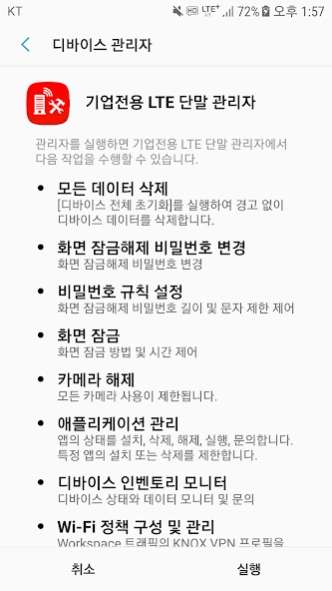기업전용LTE 단말 관리자 1.1.1
Free Version
Publisher Description
기업전용LTE 단말 관리자 - LTE is a company dedicated terminal manager.
LTE is a company dedicated terminal manager.
- KT company dedicated LTE and LTE regular feature changes
- Expanded Mobile Device Manager features
※ When first run, you can use the device manager must respond to execute the request. ( "Apps will be used in the device administrator.")
[Access items and necessary reason for the company dedicated LTE terminals Manager
1. The essential access
# Delete all data
Run the Full Device Initialization] to delete the device's data without warning.
# Screen-unlock password
Screen-unlock password
# Set password rules
Screen unlock password length and character limit control
# Lock Screen
Screen lock method and time control
Off camera #
All cameras used are limited.
# Application Management
Install the state of the app, delete, off, on, contact. Limit the installation or removal of certain apps.
# Device Inventory Monitor
And monitor device status, and contact data
# Wi-Fi policy configuration and management
Create, modify, delete KNOX VPN profile Workspace traffic.
# Device security settings
Certificate installation, device encryption, delete the selected data or all data on the device.
# Set the hardware limit
To restrict access to a variety of hardware functions.
# Software Services Limited
To restrict access to various software functions and services.
# Configure the network settings
Add, edit and delete a network profile.
# Set a limit for mobile phones
Calls and text messages function control based on usage
# Device Manager
Manage your company's policy on the device.
# Remote control device
View screen remotely, share your device with keys, touch, trackball events.
# Apps Rights Management
Permission to delete or return from one or more app
About 기업전용LTE 단말 관리자
기업전용LTE 단말 관리자 is a free app for Android published in the Office Suites & Tools list of apps, part of Business.
The company that develops 기업전용LTE 단말 관리자 is KT Corporation. The latest version released by its developer is 1.1.1.
To install 기업전용LTE 단말 관리자 on your Android device, just click the green Continue To App button above to start the installation process. The app is listed on our website since 2021-02-15 and was downloaded 0 times. We have already checked if the download link is safe, however for your own protection we recommend that you scan the downloaded app with your antivirus. Your antivirus may detect the 기업전용LTE 단말 관리자 as malware as malware if the download link to com.kt.kdm is broken.
How to install 기업전용LTE 단말 관리자 on your Android device:
- Click on the Continue To App button on our website. This will redirect you to Google Play.
- Once the 기업전용LTE 단말 관리자 is shown in the Google Play listing of your Android device, you can start its download and installation. Tap on the Install button located below the search bar and to the right of the app icon.
- A pop-up window with the permissions required by 기업전용LTE 단말 관리자 will be shown. Click on Accept to continue the process.
- 기업전용LTE 단말 관리자 will be downloaded onto your device, displaying a progress. Once the download completes, the installation will start and you'll get a notification after the installation is finished.